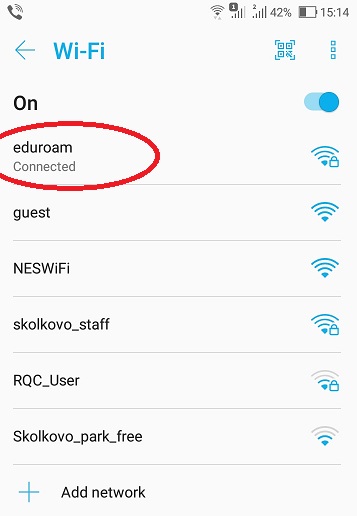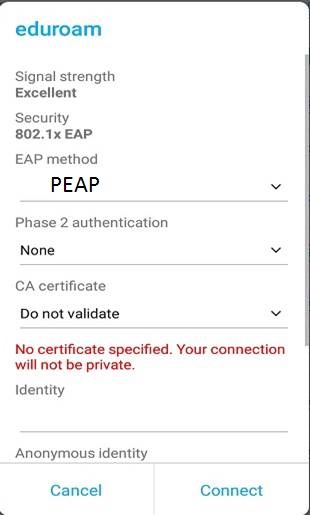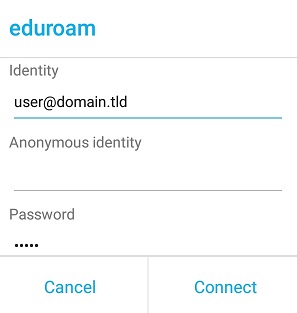Android
1)
Windows 7
Windows 7 not supported TTLS protocol and don’t correctly work with PEAP. You must install additional software “Cisco_EAP_Supplicant” from https://www.microsoft.com/en-us/download/details.aspx?id=46703 or mirror
After install open Control Panel – Network and Sharing Сenter then create new WIFI profile
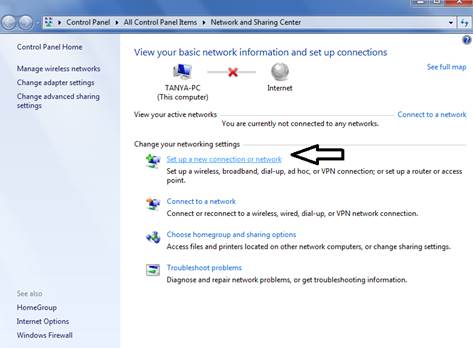
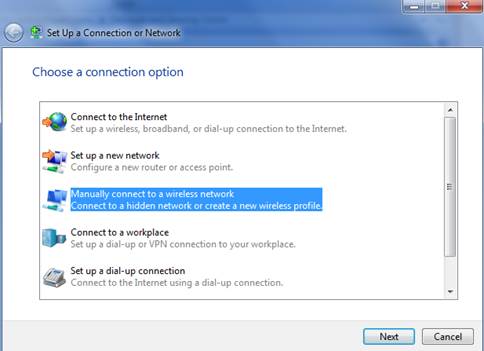
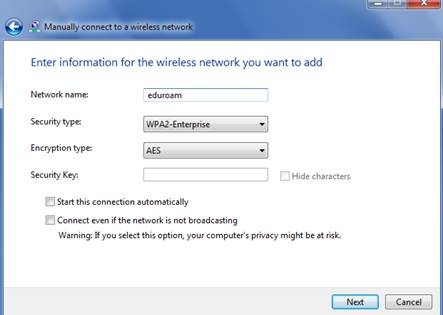
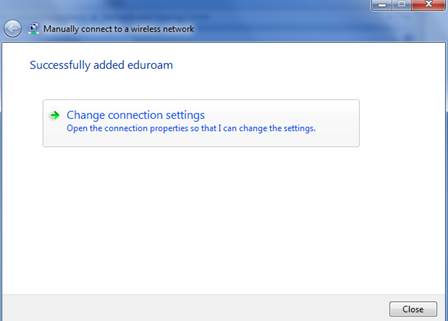
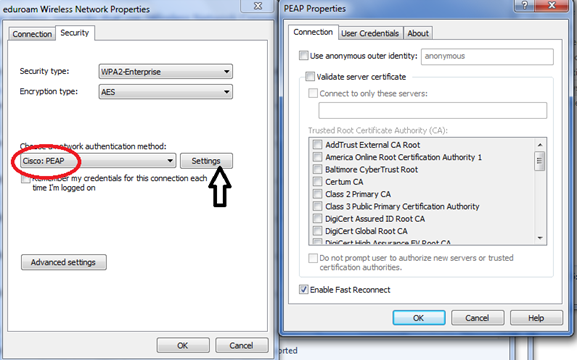
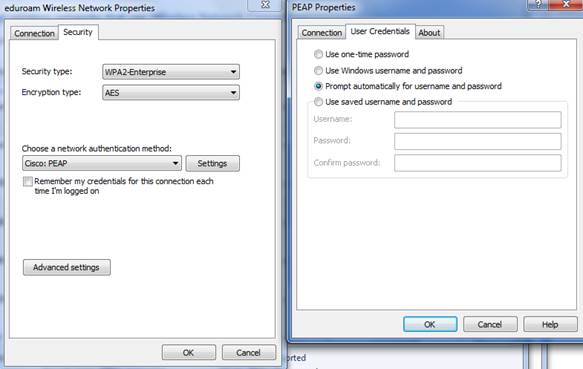
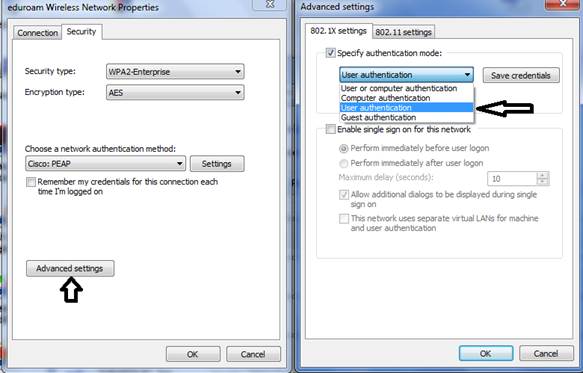
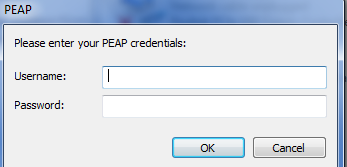
Enter your credentials like [email protected]
2) Windows 8, Windows 10
In these OS use TTLS
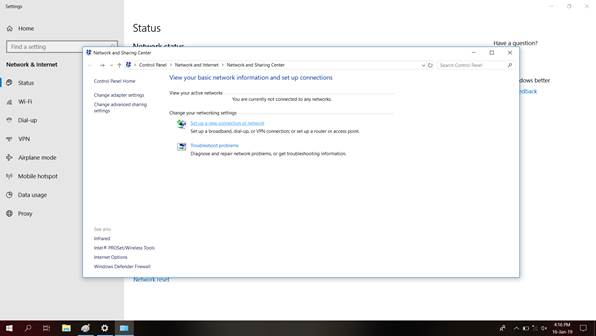
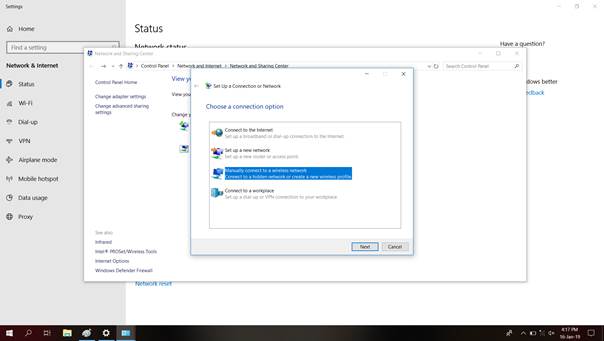
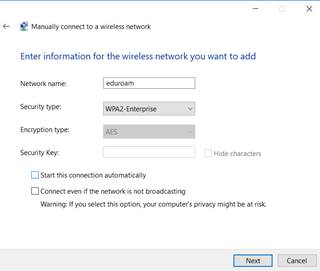
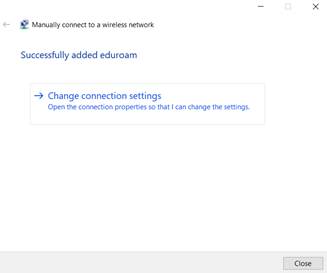
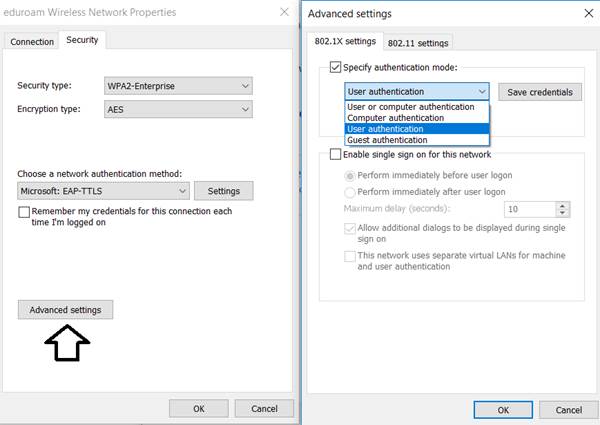
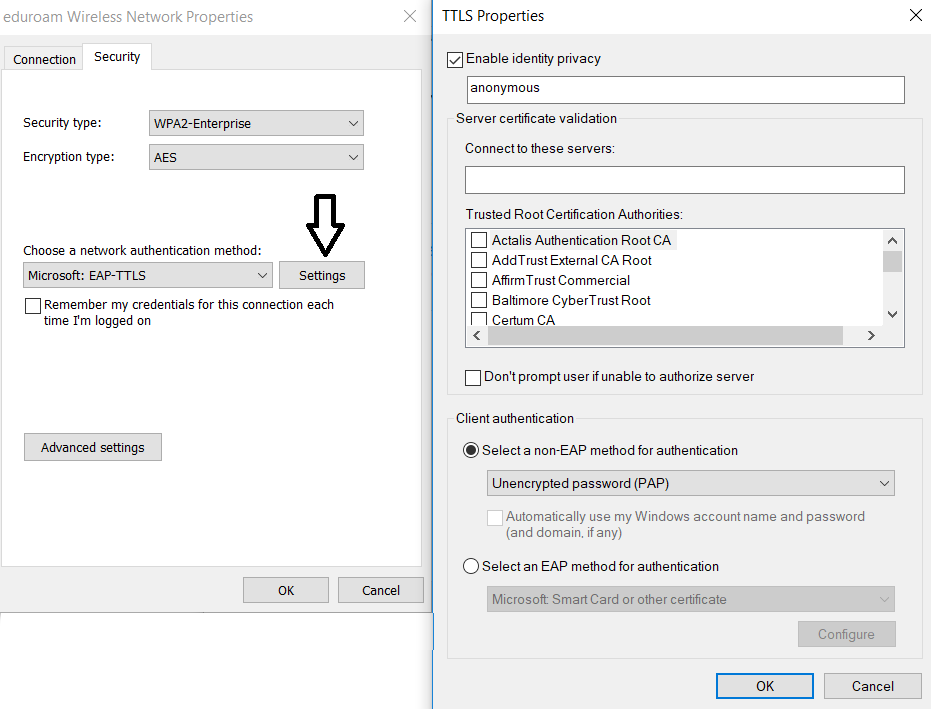
3) MAC OS
- First click the Airport menu
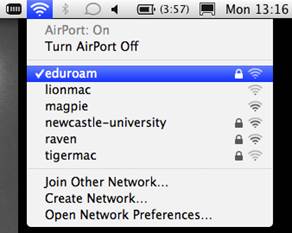
- Select the eduroam network when listed as available
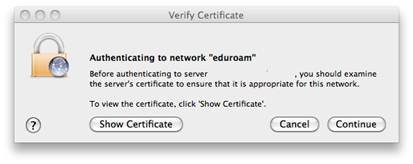
- Enter your login and password from your home institution and remember to include your realm (domain) in the username e.g. [email protected]
- Ensure the 802.1X supplicant is set to Automatic
- Click OK
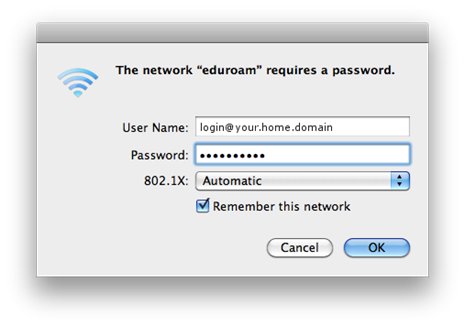
- Click Continue
- You are now connected - if you do not want to be asked to login each time, remember to check the Remember this network checkbox
4) Android
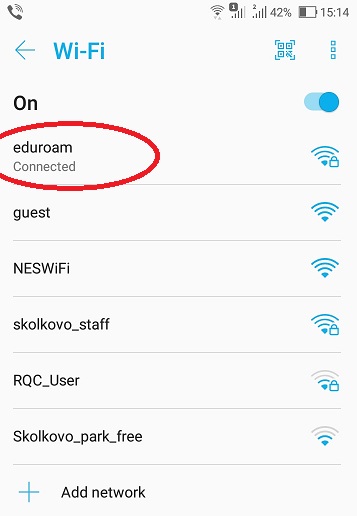
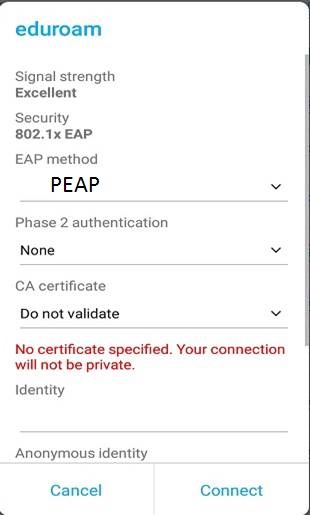
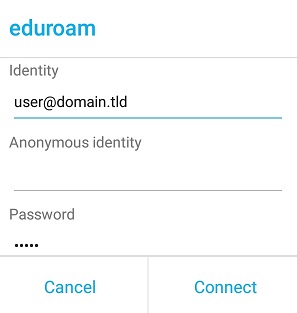
RESTRICTIONS : open ports - 80,110,143,443,465,993,995